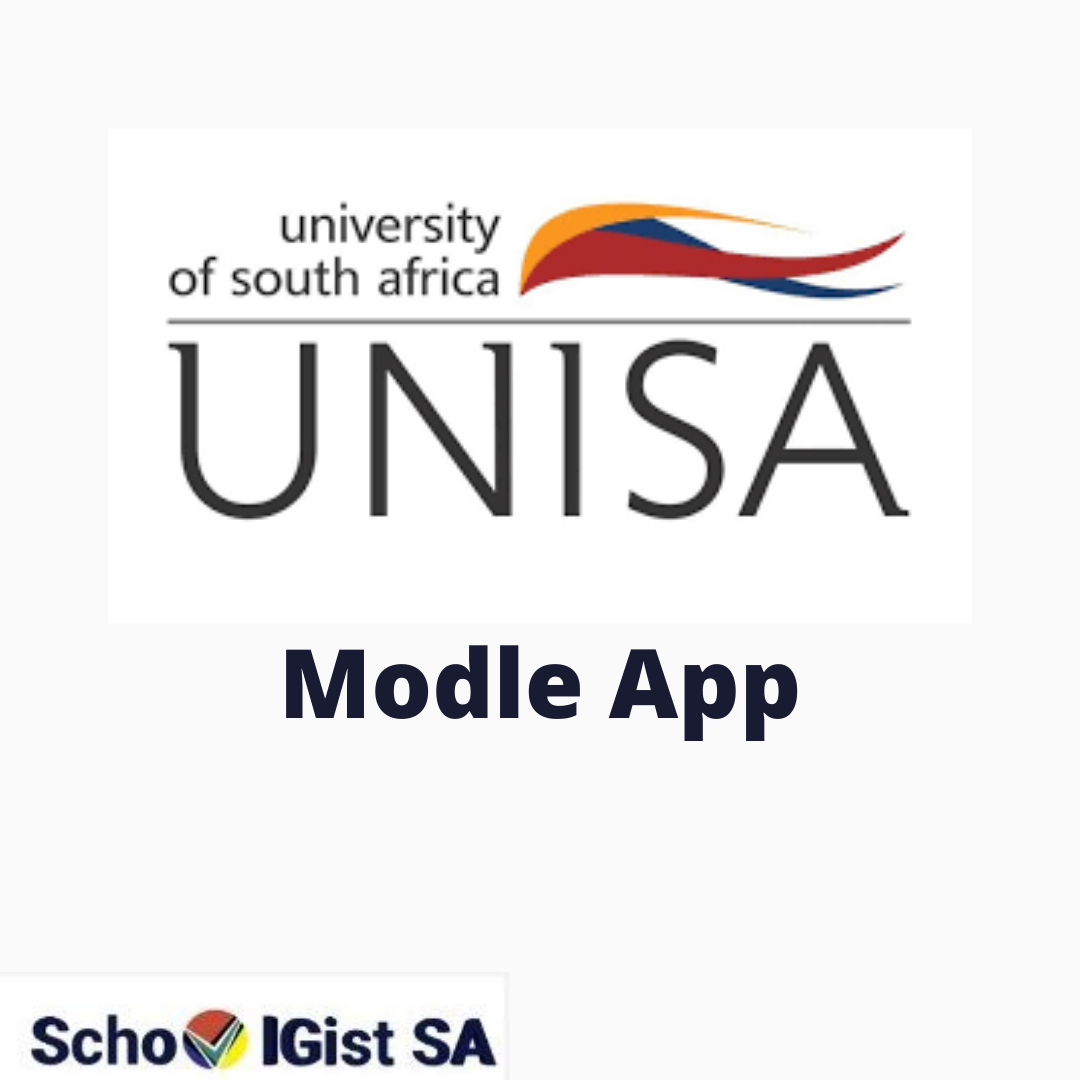
The UNISA Moodle App is a well-known student app that is accessible and easy to use. In this article, we will provide you with the complete details about the UNISA Moodle App, how to use the UNISA Moodle App and the installation.
To upgrade the MyUnisa portal learning system, the University of South Africa (Unisa) has announced the incorporation of a new learning management system into the Myunisa portal.
The new improvement is to make learning easy and accessible to school students. Students can now download the UNISa Moodle App on their phones.
What is myUnisa?
UNISA put in place the myUnisa portal for students to perform some functions and give them access to learning resources. Students have access to study materials, resources, assignments, and a lot more through the myUnisa student portal.
What is the Moodle App?
Moodle is the most customizable and trusted eLearning platform in the world. It is an open-source learning management system used across the globe by hundreds of millions of learners. A Western Australian-born Martin Dougiamas created it.
UNISA has used this LMS to help improve students’ accessibility to learning materials.
Unisa Moodle App Adoption
According to the University of South Africa, Moodle will be the institution’s official online teaching, learning, and collaboration platform. It will support online and blended courses and other UNISA-related research, groups, and communities.
UNISA will widely use Moodle; students are advised to familiarize themselves with the app.
Why is Unisa implementing these changes?
The UNISA is using Moodle in place of the formal online learning system for the following reasons
- It is dated;
- It faces challenges with capacity, load, performance and reliability;
- The former can no longer handle upgrades and improvements;
- It cannot adequately cater to teaching and learning activities such as increased interactivity and innovative assessment types.
The benefits of Moodle App
The student friendly app is one that offers a lot of ease to students. UNISA chose the Moodle App for the following benefits;
- It is an open-source platform.
- It is cost effective.
- It has a good interface.
- Easily customizable.
- Students can easily download a course and access them online.
How to download the Unisa Moodle App?
Follow the steps below to download the UNISA Moodle App:
- Visit your app store.
- Search for “Moodle.”
- Click on the install button to download the app.
If you have questions regarding the UNISA Moodle app, kindly message us using the comment box.
Frequently Asked Questions (FAQs)
Below are some of the frequently asked questions with regard to UNISA Moodle App.
Which App Does UNISA Use?
The Unisa student App. Once an individual downloads and logs into this app, they will receive messages from Unisa. It is recognized as the institution’s no.1 student app.
Is UNISA Closed for 2024 Applications?
Currently, it has not yet been determined if Unisa is closed for the 2024 applications.
Does UNISA Provide Laptops?
Yes, Unisa provided laptops. Through its partnership with the National Student Funding Aid Scheme (NSFAS), the institution has been able to support needy students with laptops.
How Much is the Application Fee for UNISA 2024?
The application fee for Unisa 2024 application is R140,000.
Which Bank Does UNISA Use?
The current bank with which Unisa uses for its transaction purposes is the First National Bank (FNB).
Which Courses Are Still Open at UNISA for 2024?
Some of the courses still open at Unisa include Unisa short courses in Agriculture and Environmental Studies, Economic and Management Sciences, Teaching, and Accounting Science among others.
Is UNISA 100% Online?
No, Unisa is not 100% online. But it offers students an easier way of accessing their degree programs online. It’s an added form of flexibility and allows these students to be able to handle their studies and other personal engagements.

how do i use moodle app
Have you downloaded the app?
i am struggling to have moodle downloaded on my laptop… kindly assist with link maybe
I have downloaded the moodle app, both on my phone and laptop. To connect the app to MyUnisa, what do I put on “your site”? I tried using MyUnisa Url address: unisa.ac.za but it does not work. Please help.
Hi, i am having the same problem. I am a new student, please help
I have downloaded the moodle app on my phone. What do I put on “your site”? I tried using MyUnisa Url address: unisa.ac.za but it does not go through.
Hy, I’m also struggling
What is the issue you are facing?
I was using moodle app last year,deleted by mistake.Now, l am facing problems to download it and logging in.
I have downloaded moodle on my phone, what do I put on your site?