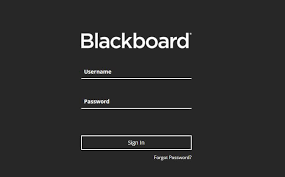
This is the information you need to access the VUT ulink blackboard Portal (vut.blackboard.com) also refers to as E-Learning Management System (LMS).
In an effort to improve the quality of learning of students by the VUT management. The university has announced the adoption of a Learning Management System (LMS), that will enable students to attend lectures online, access lecture notes and submit assignments easily.
This E-learning platform aims to help lecturers of the Vaal University of Technology, VUT. It will enable to upload of course materials (ie. course outlines, lecture notes/PowerPoint presentations, recommended reading books/journals, videos, forums) on the E-learning platform where students will access them for continuing academic work.
HOW TO ACCESS AND ENROL FOR THE VUT BLACKBOARD PORTAL SYSTEM.
The following is a guide on how to enrol in the Vaal University of Technology, VUT Blackboard System.
- Open your device browser e.g. Internet Explorer, Chrome, Firefox, etc.
- Visit VUT Blackboard Portal
- Click on Log in
- Once logged in, scroll to the Course Categories and select your School
- Select your course or check the available courses for your department.
- The content of the selected course will display.
ADDITIONAL INFORMATION
There is a provision for students that do not have access to a device or data service, they can opt for the South Africa Post Office to deliver paper-based materials to them. When contact teaching resumes, there will be additional support for students, especially students that have a problem with the transition to online learning. It is possible that contact lectures might be extended through September and December vacation breaks, and the academic programme might extend into 2021.
If you have any questions regarding this online program, please do well to contact your school. All students that do not have access to a device and data service should contact their faculties.


Leave a Reply