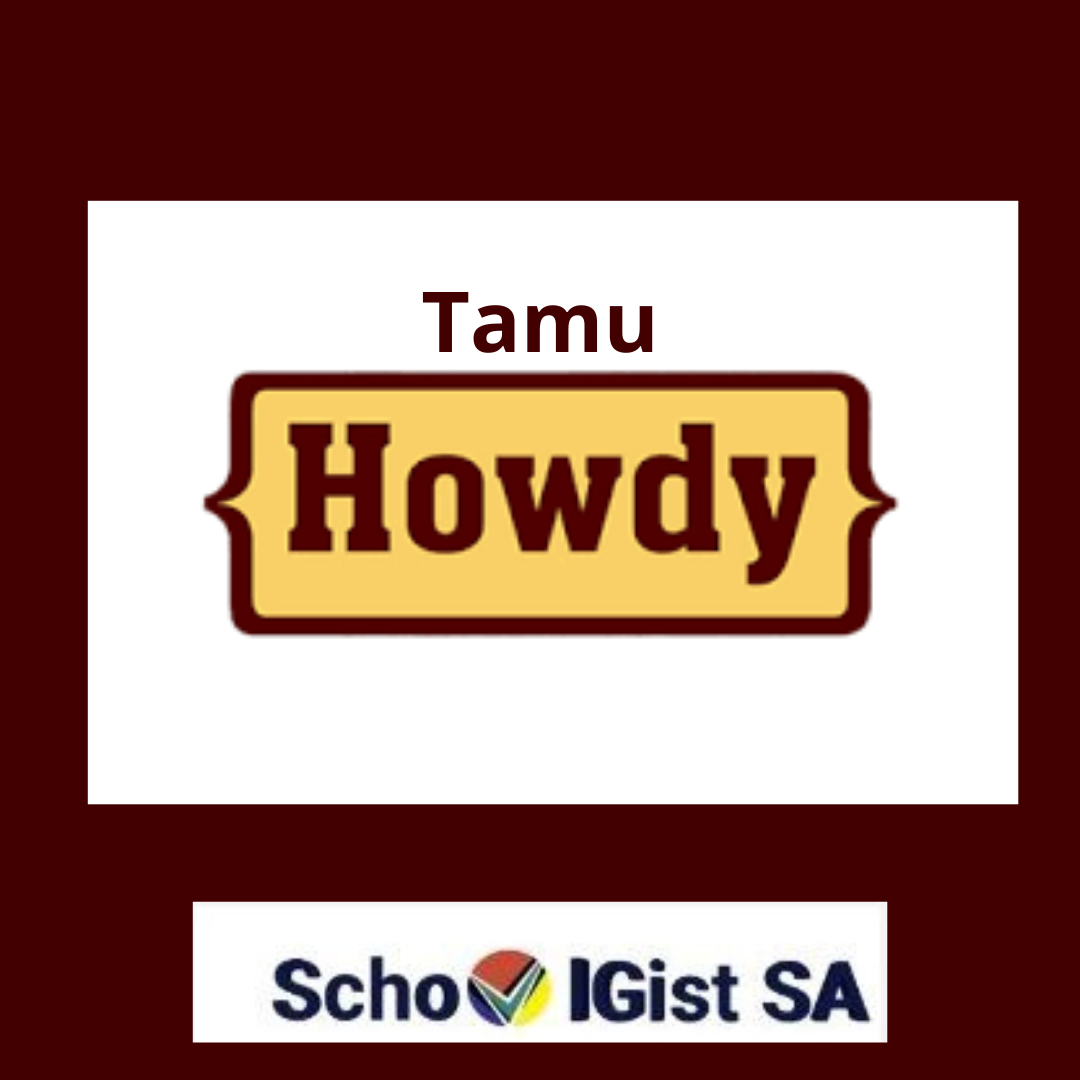
The Howdy Portal is a web portal owned by Texas A&M University. The web portal helps the students, applicants, and staff easily connect to the university records and resources. Prospective students do not only pay tuition fees on the howdy portal; they also do their course registrations, view transcripts, and do other academic-related things.
Login to the portal gives you access to your University records and other applications.
We’ve come with this piece to discuss the Tamu Howdy portal, its login, and every other thing you’d like to know about it.
What’s The Tamu Howdy Portal Meant For?
The main motive behind creating the portal is to connect the applicants, prospective students, parents, staff, and even former students to the web-based services at Texas A&M University.
As an applicant of Texas A&M University, you can only get your admission information and keep track of your New Student Conference on the howdy portal.
Being a prospective student of Texas A&M University, to have access to the academic calendar, degree evaluation, TAMU email, records and grades, and registration information, you’ll need to visit the Tamu howdy portal.
Former students can also access their records and grades, order transcripts, and make payments on their accounts through the howdy portal.
How Do I Log into The Tamu Howdy Portal
To login to the howdy portal is as easy as you can imagine; below are the steps to follow;
- Go to the howdy portal login page through https://howdy.tamu.edu/
- Click “login with your NetID and get started.”
- Input your TAMU NetID or your registered email address.
- Input your password
- Click”Next”
- Login to your howdy portal and access your account information.
How Do I Activate My NetID
What’s meant by NetID? You may ask.
The NetID is the required username to access almost all the university resources. These include the Texas A&M Gmail, the Howdy portal, and Open Access Lab computers.
Your NetID will certainly be joined with your Texas A&M email address, which will be in the format below:
[email protected] and [email protected].
Activation of NetID is the same as the creation of NetID. Now, how’s it done?
- Open your web browser and go to the aggie account gateway: gateway.tamu.edu.
- Click “claim your NetID.”
- Input your Universal Identification Number (UIN) and your date of birth.
- . Click “Log in .”If it displays an ERROR, it indicates that the account is already activated and your NetID has already been activated. If you do not remember or do not know your NetID, contact the Help Desk Central at (979) 845-8300 with your UIN to recover your login credentials.
- On the next screen, carefully read the information about your NetID username and password requirements, then input what you want your NetID and password to be.
- Click “Submit” when you are done.
- Note that your NetID can not exceed 20 characters.
How Can I Set up Self Service Password Reset
You can easily set up a self-service password reset for your NetID password through text message.
I’m sure you want to know how it’s done. Check below:
- You will visit the Aggie Account Gateway at gateway.tamu.edu.
- Log in with your TAMU NetID and your NetID password(the one you use to access your howdy portal).
- You will find “set up Self-Service Password Reset” On the right-hand side of the page; click on it.
- Toggle the right-hand side button; you will be presented with input boxes. Then you will need to input an email and a phone number that has not been associated with TAMU.
- You will receive a confirmation code via text message on your mobile phone.
- Confirm your SMS phone number by inputting the confirmation code in the “Confirmation Code” field.
- Click” Submit.”
- Click the link in your email to confirm your email address.
- You should then see a message which states that your password-reset settings have been successfully updated.
Frequently Asked Questions
Here, we will provide answers to some frequently asked questions about the howdy portal.
What Is A TAMU NetID?
Your NetID is the username required to log in and access various systems and services across campus, including the howdy portal. It is also required to create your Texas A&M Gmail address.
How Can I Create My NetID?
If you already have your Universal identification number but are yet to create your NetID, you can easily do so on the Gateway home page. Click” claim your NetID.”
How Can I Choose A Good Password?
Having a strong password defends your account against unauthorized access. It’s important to note that your password should be known to you alone. Never share it with anyone.
When Can I Register For Courses On Tamu Howdy Portal?
- Visit the Office of registration website for the registration schedule each semester.
- Check the howdy Portal to know the time assigned for your assigned registration.
- Check the Howdy Portal to know the impediments that could prevent you from registering.
- Accept your Lab Safety Acknowledgement (LSA) on your Howdy Portal. This should be done every semester to register.
How Can I Find My Cumulative GPA On The Tamu Howdy Portal?
- Login to the Howdy Portal.
- Under the ‘My Record’ tab, you’ll see the ‘View Degree Evaluation’ Click it.
- On the next page, click ‘Generate New Evaluation.
- Now, check the circle that has your Program name.
- Use the current semester and check the box for ‘Use in-progress courses.’
- Generate Requests.
- Check the circle for ‘Detail Requirements.’
- Then, click ‘Submit.’
You will see your Program and overall GPA listed as underused credits in the middle of the screen.
Conclusion
Tamu Howdy portal is where the Texas A&M University resources are easily accessed by the students, staff, and applicants. However, the howdy portal requires a NetID for you to login into the webpage.

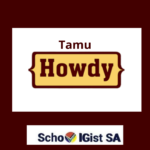
Leave a Reply